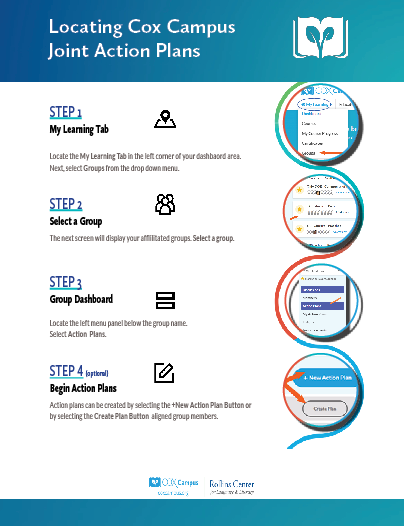Step 1: My Learning Tab
Step 1: My Learning Tab
Locate the My Learning Tab in the left corner of your dashboard area.
Next, select Groups from the drop down menu.
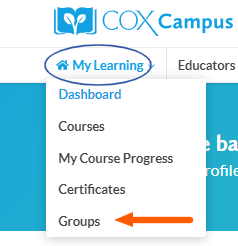
 Step 2: Groups
Step 2: Groups
The next screen will list your affiliated groups.
Select a group.
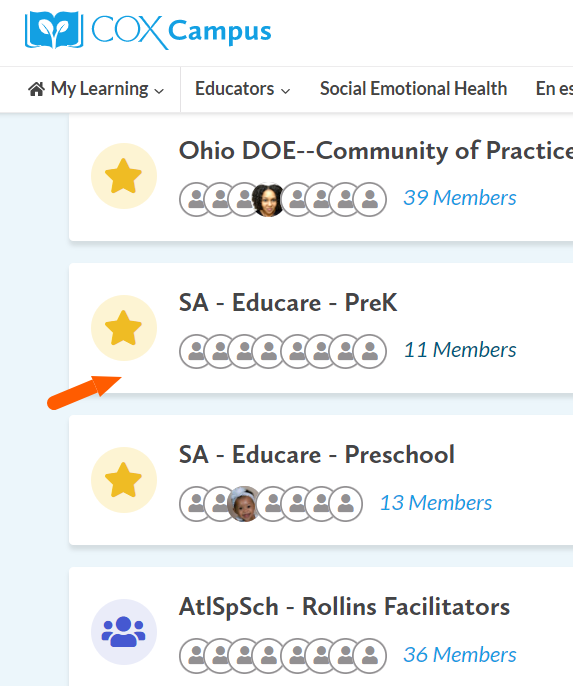
 Step 3: Group Dashboard
Step 3: Group Dashboard
The Group Dashboard will appear for your selected group. Find the left menu panel below the group name. Scroll down the menu and select Action Plans.
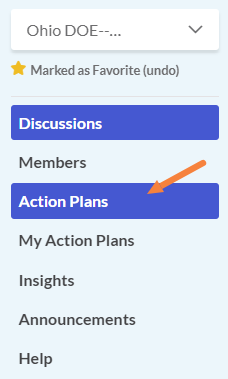
 Step 4: Begin Creating Action Plans (optional)
Step 4: Begin Creating Action Plans (optional)
If you are ready to create action plans select the +New Action Plan Button or select the Create Plan button aligned to a group member.
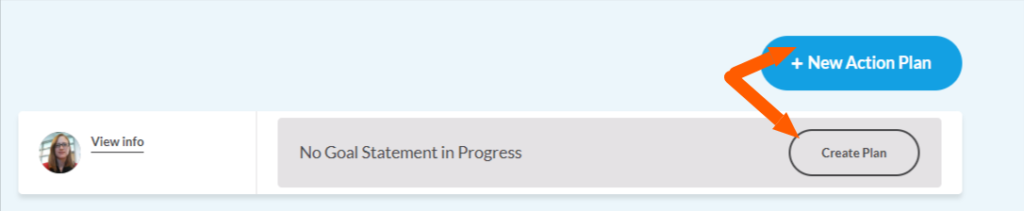
 Downloadable Resource
Downloadable Resource