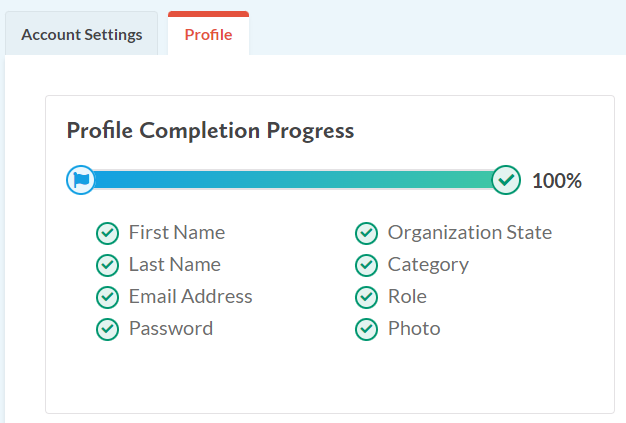Do you need to update your profile? From the main dashboard area, click the Update Profile button. The next screen will be your My Account Page. From this page, you can toggle between the Account Settings Tab and Profile Tab.
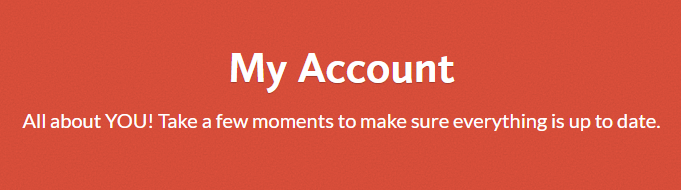
Account Settings Tab:
The Account Settings Tab will allow you to update your email or create a new password. To change your email click on the Edit icon to the right of your email. Once you update your email, click the Change My Email Button to update your account. To update your password, enter a new password in the New Password field and reenter the new password in the New Password (Confirmation) field. Select the Change Password Button to update your account.
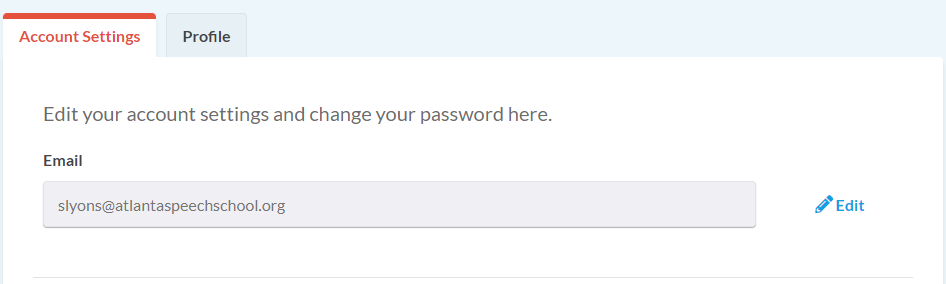
Profile Tab:
Within the Profile Tab, you are able to update your profile photo, name, address, certification number, and more.