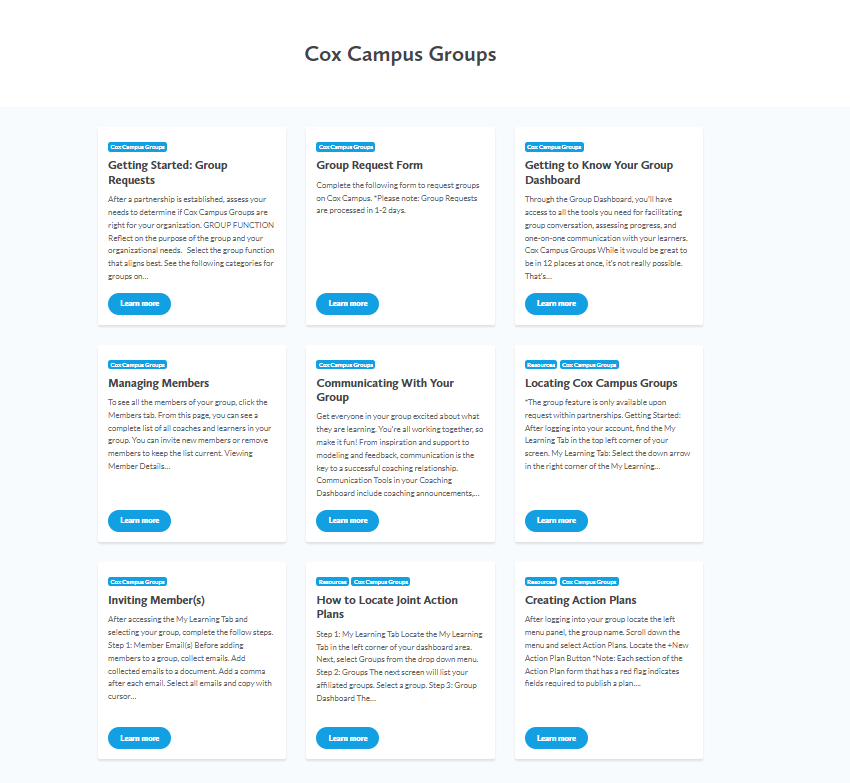Before you decide to establish a Cox Campus Group for your organization review the Cox Campus Terms and review the following information below BEFORE submitting a Group Request Form.
GROUP FUNCTION
Reflect on the purpose of the group and your organizational needs. Select the group function that aligns best. See the following categories for groups on Cox Campus:
- Building Knowledge
- Assist with Implementation
- Sharing information
- Gathering insights
Guiding Questions:
- Are you planning to train a large group of staff/volunteers?
- Do you need/want to see progress of each person on assigned or recommended courses?
- Do you need/want to facilitate discussion with your staff/volunteers?
- Do you have the staff capacity & time needed to manage the group as an administrator/group leader?
IDENTIFY GROUP LEADERS
Determine how many leaders are needed based on the needs of the group. Group Leaders will need their accounts updated by Cox Campus Support. Indicate Group leaders on the document and confirm group leaders identified on your form have created Cox Campus account before submitting a Group Request Form.
COX CAMPUS ACCOUNTS
Are there established accounts? If members in your group have cox campus accounts, ask them to provide the email address associated with their account. If your group members require a specific email address (i.e. school issued address) please click here to learn how existing Cox Campus Members update their email under their profile.
Next Steps: Survey your group and create a document collecting the following information (e. g. excel or word document):
- first and last names
- email addresses
- indicate if accounts have been established. If existing members need to update their emails, click here to learn how they can update their email addresses
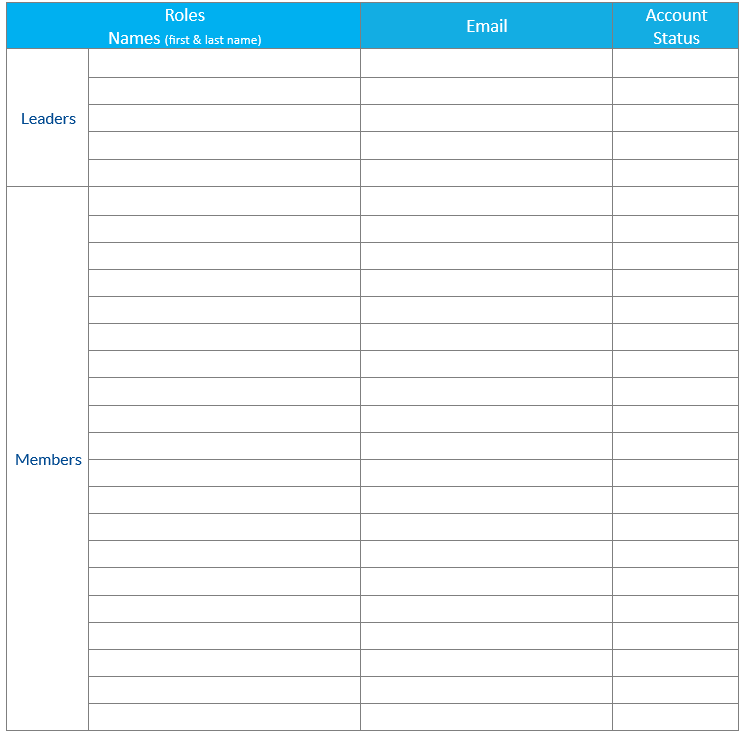
GROUP COURSES (optional)
Will the group be taking specific courses? If so, provide a list of course titles when submitting the group request form.
Click Here to review Cox Campus Courses
GROUP LOGO (optional)
Would you like to customize the group space with a logo?
If so, provide a png or jpeg file when submitting a group request.
Need a printable resource to share? Click Here
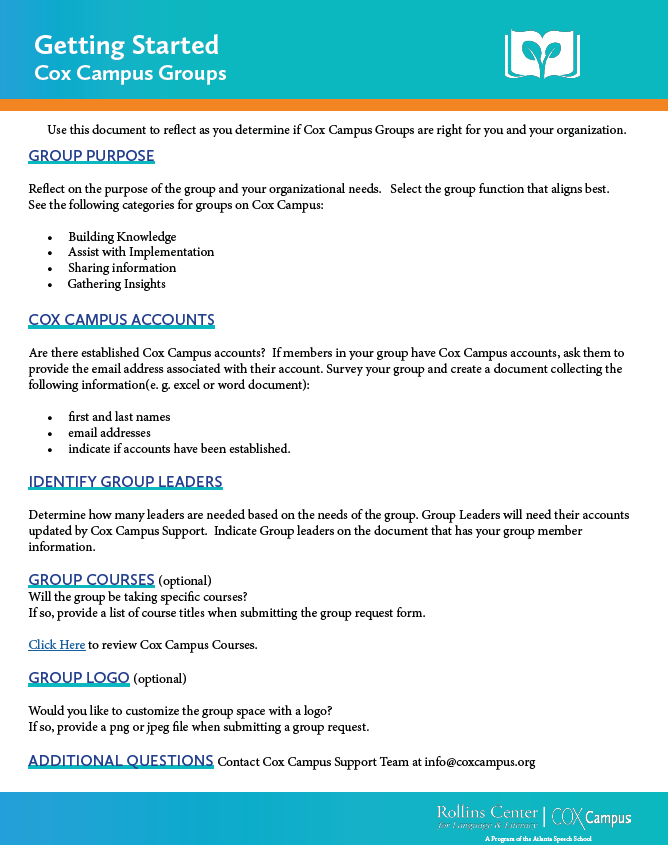
Do you have other questions?
Please explore other support topics.