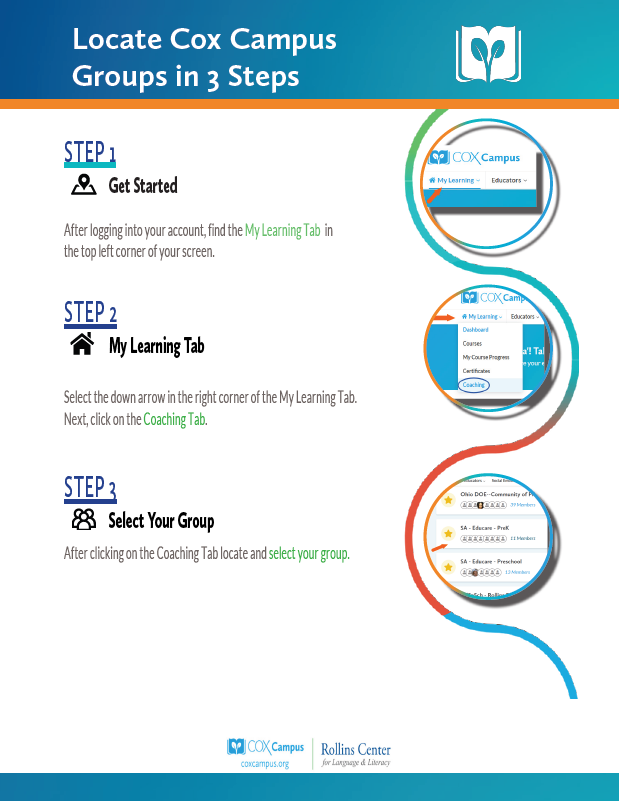*The group feature is only available upon request within partnerships.
 Getting Started:
Getting Started:
After logging into your account, find the My Learning Tab in the top left corner of your screen.
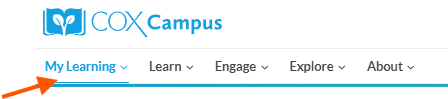
 My Learning Tab:
My Learning Tab:
Select the down arrow in the right corner of the My Learning Tab.
Next, select Groups from the drop-down menu.
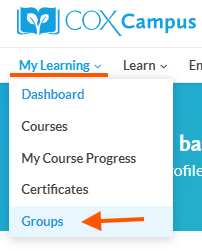
 Select Your Group:
Select Your Group:
The next screen will display all groups you are affiliated with.
Locate and select your group (double-click).
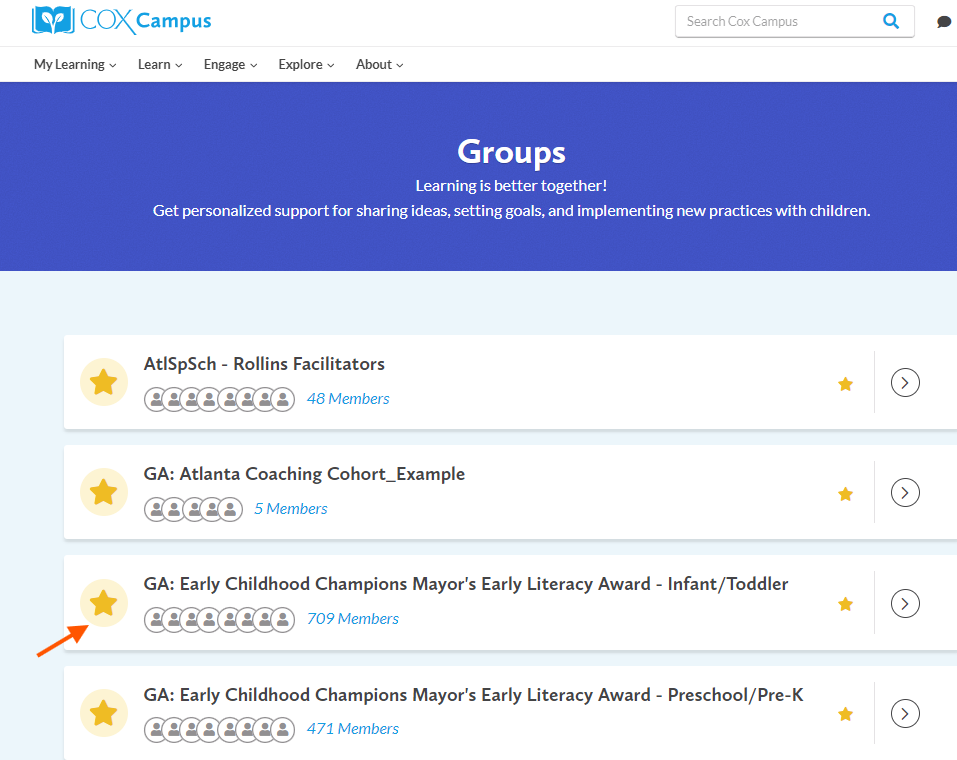
 Downloadable Resource
Downloadable Resource